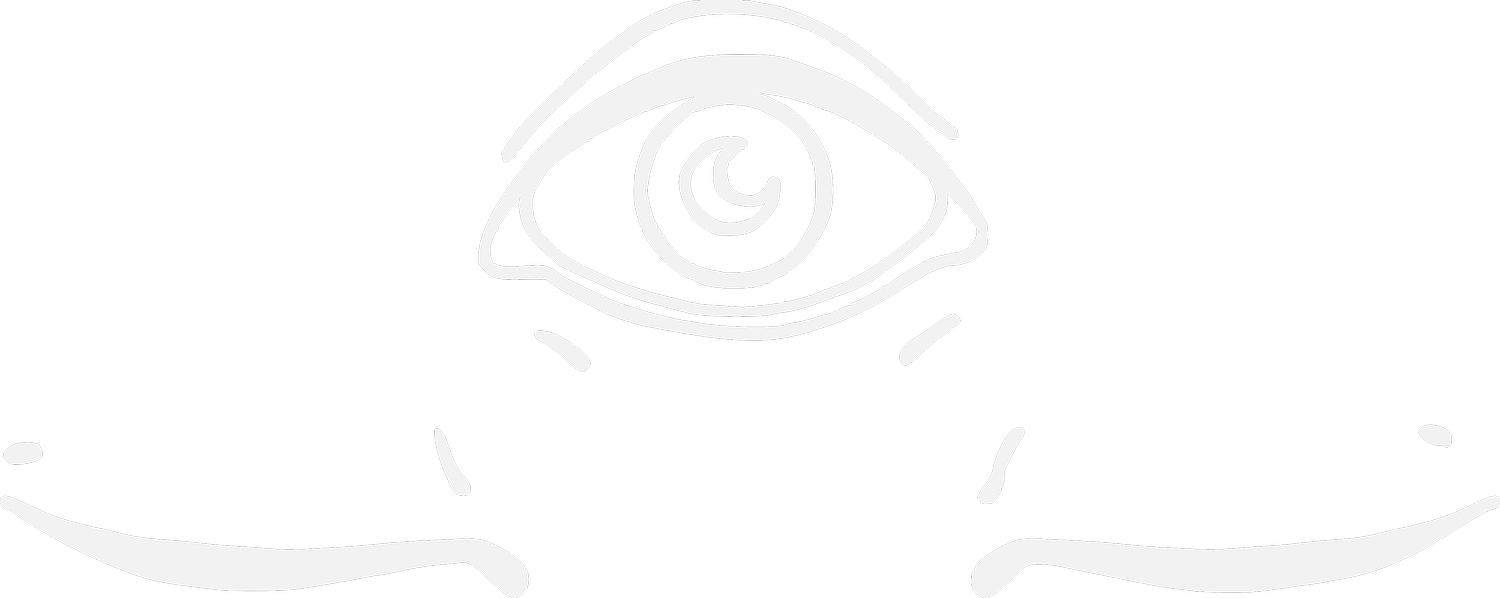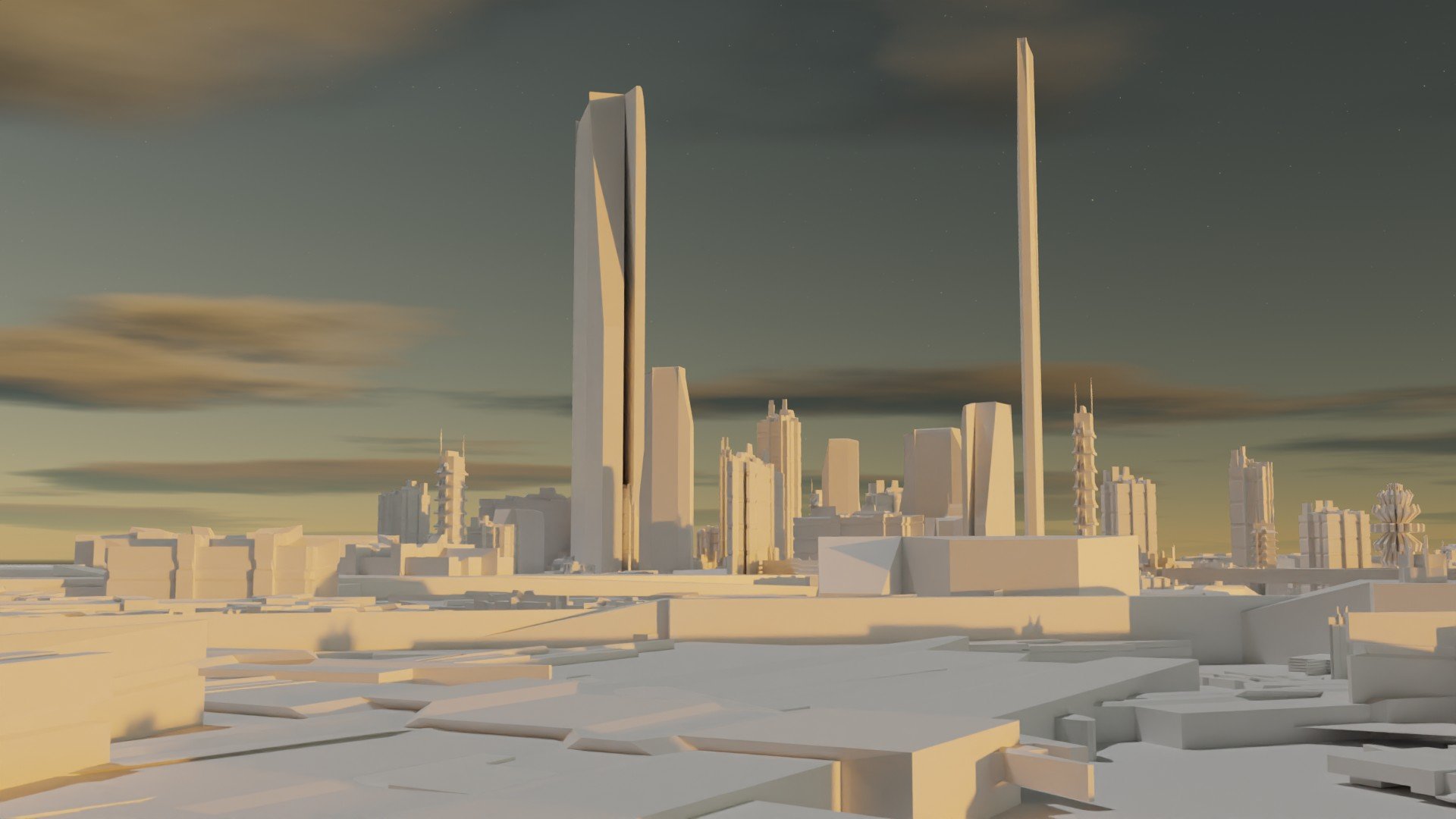Bridging the Gap
I’ve been working on bridging the gap between my 2D and 3D art skills. I’ve mostly worked in either one or the other. While studying industrial design I can remember one or two projects where I used a 3D model then drew over it but this was pretty rare. We were also encouraged to draw realistic perspective by hand.
After talking with a few people who currently work as concept artists in the film world I learned it’s very common practice to create a 3D model then paint over it digitally. Creating the 3D model allows one to experiment with different camera angles and placements and painting over it allows one to quickly add realistic texture, people and details that bring the scene to life.
I already know how to 3D model, but this is using a program called SolidWorks which works great for very detailed and engineered objects, but it is slow and clunky and is not great for quickly making anything or iterating ideas. So I decided to learn a new 3D modelling software, I chose Blender.
The first step was just getting to know the program, I followed a beginner tutorial series to create this doughnut and coffee. This was a really great tutorial series. It’s parcelled up into very digestible pieces (... get it? Because it’s a doughnut!) and the instructor is easy to listen to. It also explores many of the main tools of Blender using a model that is not overwhelming.
After an insightful conversation, I learned about another artist that has a series of tutorials for Blender. He is a working concept artist in film/tv, Jama Jurabaev. I did two of his tutorials and was blown away by how powerful this program is.
I did a cityscape using some procedural generation, (🤯) while following his Introduction to Blender Tutorial. This is something I will use again for sure because it makes it so easy to iterate. I didn’t end up painting over this one as I wanted to see how he added textured before the final render. This tutorial didn’t show that.
Then I created a few buildings and added some atmosphere while following along with Quick Environment Design Tutorial. It was only after this that I finally got to do some digital painting! And this is easily one of the best parts. It’s where I got to see all the somewhat tedious work of 3D modelling come into its own. Here you can see the image as it came out of Blender and the final overpainted one.
Next, I’ll be practising what I learnt from these tutorials. I took a lot of notes and will refer to them often as I go. I feel like a have an overview of the process and can make designs with this knowledge in mind.